Redcliffe is a city-based slice of life roleplay. Members can roleplay with characters of all ages. You can get a job, enroll in university, open your own business, or adopt a pet the possibilities are almost endless. Lead your characters through numerous story-rich adventures and reach your goals.The server has rigorously made features that we're constantly updating. Each update gives your character more opportunities to explore the world and develop their personality. Our wide range of features covers all areas of life so your character can experience any lifestyle they wish.Our city welcomes visitors of all kinds regardless of beliefs, background, and ambitions. With a vast city and unique characters, it can appeal to everyone’s tastes. Redcliffe is friendly, clean, has plenty of resources, and gives you plenty of room for growth. Visit our many districts and make a home in the bustling city of Redcliffe.The world has deep lore and is constantly expanding and improving with help from the community. Members are free to give suggestions, contribute to the server, and become staff members. Create your own story.
╶╴Join today!

Create a Character
Choose a name, gender, and age for your character. Design their looks, clothing, and accessories. Give them traits and hobbies to shape their personality.
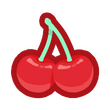
Explore the Town
Acquaint yourself with 10 different and diverse districts. Sit down to eat at restaurants and shop at the local mall. Swim at the beach or visit the city zoo.

Build a Home
Hire a realtor to find you a home that fits your needs. Renovate it by moving in new furniture. Alternatively, you can build a house from scratch on a plot of land.

Adopt a Pet
Visit the pet store or animal rescue to can find a pet to adopt. At the local farm you can find livestock to work with. Online you can order exotic breeds or animals.

Participate in Events
Participate in different events around the town. Celebrate holidays and meet others at gatherings. Represent your house and gain points to win competitions.

Start a Business
Create an in-person or online business. Look at portfolios to hire the best employees. Take your orders over your website or on the phone. Advertise around to get customers.

Enroll in School
Pass grades K-12 to graduate and go on to college. Choose classes and a major that helps you reach your career goals. Join a club or clique that interests you.
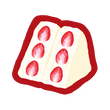
Start a Family
Learn from your parents and grandparents. Bond with your siblings and cousins. Get married legally or get eloped. Adopt or have a child and raise them.
And much more in our guide!
Beginner’s Guide: If you’re new to this type of roleplay we have a complete guide for beginners.
Character Creation: Create original characters, pets, and NPCs with our detailed and themed templates.
Vast City Map: Explore districts with diverse neighborhoods, buildings, and characters.
Modular Housing: Buy a house and modify it to suit your needs.
Academic Sites: Enroll in school or college and join a house that matches your personality.
Business Ownership: Start any type of business, find employees, and expand with upgrades and more locations.
Vehicle Ownership: Choose from a wide array of vehicles and tune it up at the mechanic.
Social Media: Create a social media profile and post updates there.
Technology: Text and call your contacts over the phone. Watch tv shows and listen to the radio.
Calendar: View and attend various holidays and events on our calendar. Keep track of time with our clock.
Transportation: Travel around the city using public transportation services.
Professional Jobs: Find part-time jobs at the local job board or make a resume to work a more professional job.
Family Tree: Create a family by adopting children.
Animal Care: Adopt a pet into your family or buy livestock for your farm.
Delivery: Receive your letters, notices, and deliveries by mail or email.
Law and Order: Risk your life doing crime, as long as you’re ready to face the consequences of the justice system.
*Some features may be incomplete or not implemented yet.
All features from our Discord plus
Game Tutorial: If you're new to the game there's a tutorial for every system.
Secure Roleplay: Choose whether or not you want to focus on roleplay, gameplay, or both.
Life Stages: Grow from a baby to an elder naturally or stay in any life stage you want.
Sustain Needs: Keep your character happy by doing fun activities, socializing with others, and resting.
Maintain Health: Make sure your character stays healthy by staying clean, eating well, and exercising.
Improve Skills: Learn new skills by practicing, reading, or getting taught in class.
Ambitions: Fulfill your short-term or long-term goals by completing milestones.
Inventory: Store items in your inventory for your character to use.
Browse Stores: Shop around for various goods like food, clothing, and furniture.
Animations: Express yourself with various reactions, sounds, and emotes.
Living City: Interact with the NPCs that naturally populate the town on the paths and roads.
Relationships: Meet new people around the city and decide if you're friends or enemies.
Active Careers: Play different mini-games for each career and turn up the difficulty for a bonus.
Opportunities: Participate in random occurrences around the city for various rewards.
Architecture: Build your own property with the construction and landscaping tools or hire someone.
Designing: Customize furniture and decorations and place them around your lot.
And much more planned!
Rocliffe is the game adaption for Redcliffe's roleplay server. It is hosted on Roblox. Below are sneak peeks at what will be included in our game. To follow our progress with the game join our Roblox group. We're looking for developers of all kinds to help make this game a reality, apply here!
Vehicles:



Server Customs
Read the rules for behavior expectations and roleplay guidelines. You may appeal warnings, kicks, and bans through our request form or report channel.
The key factors to being a good roleplayer are learning various roleplay etiquette and writing techniques.
Choose a house to represent in events in the role channel. Follow us on our social media platforms for updates.
Template Creation
Find information about characters, locations, and other roleplay information in the yellow book.
Different templates and roleplay information are stored in the repository. To create a character make a copy of the citizen registration template and fill it out. Keep the following in mind for a smooth acceptance process:
Choose a random number for the citizen number. This will be used to identify your character. If your character has a pet, do not make a new number for them, use the same one.
There are some sections in the templates that can be removed, and are only necessary for those who want to go more in-depth. If you’re having trouble with certain areas you can also remove them.
Polish and expand your template by using our rubric. To be accepted you must include most of Level 3's requirements in your template.
After you complete the template, enable link sharing on the document so that anyone on the Internet (i.e. staff) can view it. Submit the completed template to the submissions form for review. A staff member will ping you to:
Approve your template, add it to the yellow book, and allow you to start roleplaying.
Deny your roleplay character and give feedback on how you must change your template. You must tell staff once you have made the changes so that your template can be reviewed again.
For roleplaying purposes: create a tupper for your character, phone number, and social media. A tupper allows your messages to show up as if they were said by your character.
World Development
Get immersed by learning about Redcliffe's deep-rooted history and culture. Familiarize yourself with 10 contrasting districts and the hundreds of locations that populate them in the region map.
Character Growth
For your character to own certain things or perform special actions, you must fill out other applications. You can apply for citizenship, put together a resume, and create a record of data - all for your roleplay character!
Find different types of jobs posted on the job board. There are freelance, part-time, and full-time jobs available.
Three types of property are available for rent or purchase: residential, commercial, and industrial. After purchasing a property you can renovate it to your liking. There's also an option to buy land or rooms to build upon.
Expand your family tree by getting married or adopting children. An alternative is adopting pets from the local shelter and giving them a loving home.
Life Fundamentals
Attend Redcliffe Academy for grades K-12. Further your studies at Redcliffe University and graduate with a degree.
Follow the laws of country and state to avoid fines and getting arrested. Educate yourself on the fundamentals of the justice system.
Local Culture
Read news about events, incidents, and changes in the newspaper. Subscribe to online articles to view content from specific authors or themes.
Buy a phone, tablet, or computer to use various apps and communicate to others using text messages and calls.
Open the calendar to view holidays, meetings, openings, and other local occurrences. You can add your own custom event for personal or public use.
A tupper is a proxy that you can make through the Tupperbox bot for your characters. The following guide will help you create and manage your tupper. Go to the cmds channel to use these commands.
To make a proxy:
Type tul!register with your character’s name in double (“) or single (‘) quotation marks then write text with any symbols or letters surrounding it.
Examples:
tul!register “Linda Max” Linda:text
tul!register “Linda Max” L:text
tul!register “Linda Max” (text)
To remove a proxy:
Type tul!remove and your OC’s name.
To change your proxy’s avatar:
Type tul!avatar “Proxy Name” image link.
Type tul!avatar “Proxy Name” upload an image that isn’t larger than 1MB.
To change your proxy’s brackets:
Type tul!brackets “Proxy Name” (New Bracket)text(New Bracket)
Type tul!brackets “Proxy Name” (New Bracket)text
To rename a proxy:
Type tul!rename “Proxy Name” “New Name”
To edit and delete sent text with the proxy:
Reply to the text and type tul!edit (Edited Text)
React to the text with the (📝) emoji, tupperbox will send you a message. Respond to it with the new text.
To delete the text, react to it with the (❌) emoji.
To view a list of your proxies:
Type tul!list
To view information about a proxy:
Type tul!show “Proxy Name”
To change and remove the description of a proxy:
Type tul!describe “Proxy Name” (description)
Type tul!describe “Proxy Name” delete/remove/clear/none/delete
To view, set or remove tag of a proxy:
Type tul!tag “Proxy Name”
Type tul!tag “Proxy Name” (tag)
Type tul!tag “Proxy Name” clear/remove/delete/remove
Type **tul!tag *** - to remove tags of all proxies
To show or hide brackets in proxied messages:
Type tul!togglebrackets “Proxy Name”
Type tul!togglebrackets “Proxy Name” off
To know the user who sent a proxied message:
Type tul!showuser to know the owner of the last sent proxy.
Reply to a proxied message with a tul!showuser to know the owner of a proxy that’s not the last user.
For additional help:
Type tul!help or ask for help in the support channel.